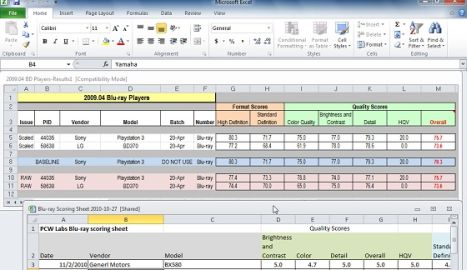
Many people face performance issues with Excel files when they try to open them. Their Excel files open slowly and there could be several reasons leading to this issue. Let us see some of the common reasons behind Excel files’ slow performance.
Multiple calculations
At times, your Excel file may open slowly when you access it for the first time. This might happen because of various calculations in your file. The Excel program takes time to recalculate and evaluate those values before it opens a file.
Link updates
If you have been using an older version of Excel, your file may open slowly when you move to a newer version. This is caused due to the updates that Excel makes for external links saved in your previous version file.
Defined name links
Sometimes, there could be certain defined names in your Excel workbook that are linked either to temporary web files or to other workbooks. These unnecessary links may slow down the opening of your Excel file. You may be able to detect such links with the help of some tools in order to get rid of your problem.
Style collection
If you are using an older version of Excel, your files may have stored a variety of styles. Such a collection can increase the size of your Excel files. Thus, you should use some cleaner tools to get rid of these styles if you do not want your files to take long to open.
Excess formatting
If you have copied some data from web pages and have formatted all columns in your file, your file size may increase greatly. This may also lead to slow opening of Excel files.
Overloaded temp folder
Opening of Excel files may also be impacted if the temp folder on your computer is overloaded with files. Thus, deleting these files may also help Excel files perform better while being opened.